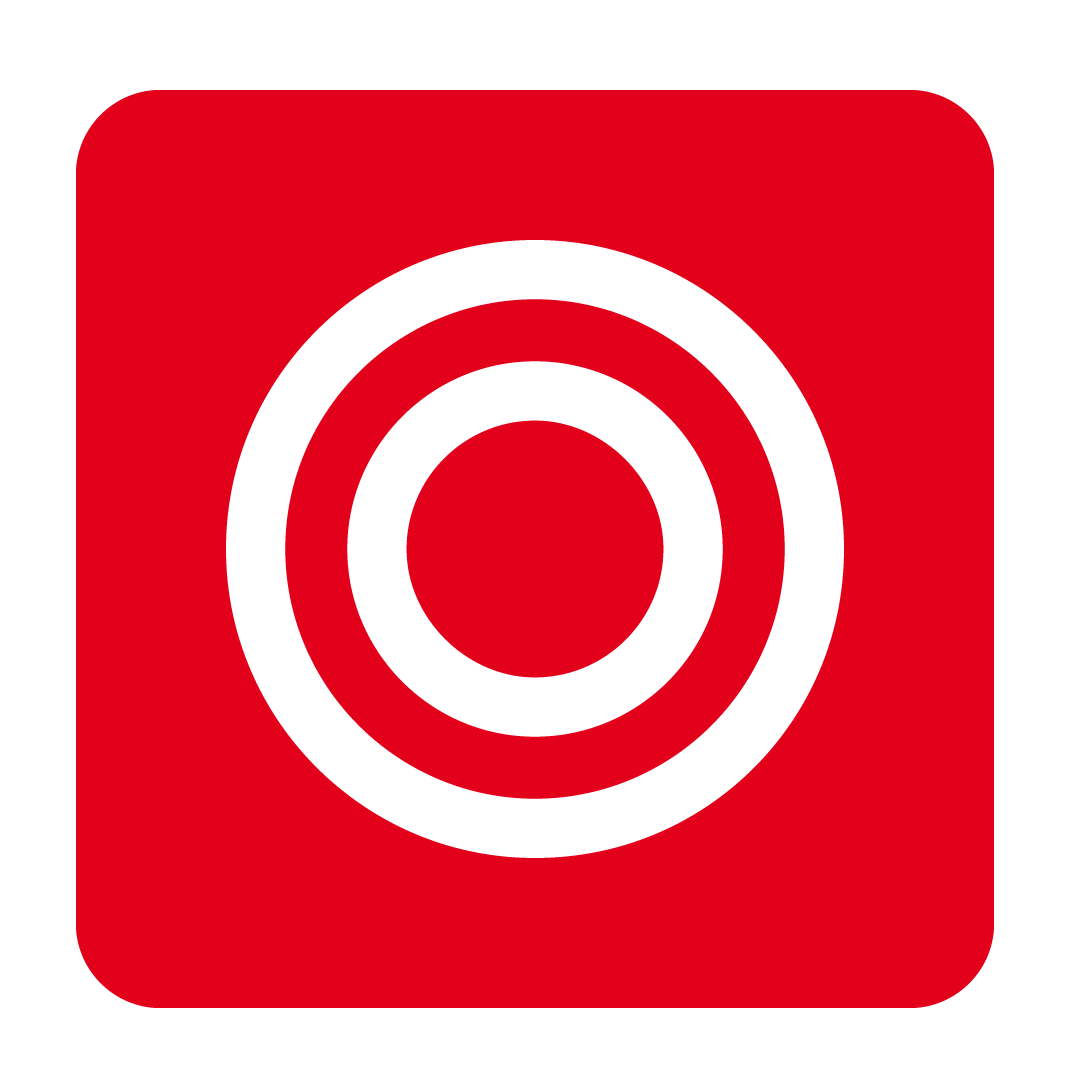Your Email for Receiving Invoices
About your custom email address and where to find it
What's an Email for Receiving Invoices?
Glad you asked! This custom email address is unique to your account, and depending on whether you have multiple Outlets, you may have several emails across your database. All the more reason to know where it is and how to use it!
This email address should be given to your Suppliers; it enables documents to be read by our system and sent to your Receiving Order page for processing. Be sure to tell your Suppliers that you want all Invoices and Credit Notes to be sent to this specific address so it can be reviewed and processed (and, of course, paid!).
Any PDF document sent to this custom address will attempt to be read by our system. If the PDF contains readable text, we'll do our best to extract each line item and other important information so you don't have to type out the invoice manually.
What kind of documents can be scanned?
Provided the PDF sent to your custom email address contains readable text and is not encrypted, we can likely read and extract its data. To read an invoice effectively, our developers create a template for each document our system receives. Depending on our current workload, this may take up to 24-hours to complete, but once done any future documents in the same format will be automatically processed within mere moments, neat!
In some cases, extracting information from a PDF won't be possible (for example: an Invoice that was scanned, rather than generated by an accounting system), however, they can still be sent to your account for processing. See Locating your Email for Receiving Invoices for more details on enabling this function.
Locating your Email for Receiving Invoices
First, you'll need to have access to the Admin section. If you don't have access to this heading, be sure to grab help from your Administrator.
From the navigation bar, expand the Admin heading and open the Settings page:
 From here, click the Email for Receiving Invoice tab, and look for the Email Address field:
From here, click the Email for Receiving Invoice tab, and look for the Email Address field:

And there you have it! Be sure to give this email to your Suppliers to have their Invoices and other documents sent straight to your account.
If you'd like to still receive documents which cannot be extracted, be sure to tick Receive Scanned Invoices and select Save. These documents will then come through as Receipts on your Receiving Order page:

Can I change my custom Email Address?
Sure! Just Contact Us to discuss, as you won't be able to edit it directly from your account.