Updates to the Xero Integration
Published: January 17, 2025
As you may already know, we've been working to improve the Xero integration based on your feedback. This month we are rolling out two exciting updates:
- New Outlet Specific Admin Setting
- Resolves issues relating to Grid Setting
For a full step-by-step guide on new and existing features, check out the Xero Integration help guide.
New Outlet Specific Admin Setting
There is now a new Admin Setting available at lower outlets called Exclusively use Outlet Specific GL Codes:

When this setting is enabled at an Outlet, this setting will prevent the current Outlet from using the Corporate GL Codes as default values.
This setting provides the flexibility to choose which Outlets should default to the Corporate GL Codes in cases where the Outlet GL Code is empty, and which Outlets should use their own completely separate GL Codes.
This setting is particularly beneficial if you have an Outlet that operates as a franchise or subsidiary within your company and uses a separate accounting platform with a different set of GL Codes.
Resolves issues relating to Grid Setting
Grid Settings are located in the Admin Main Settings section. They are used to determine which columns are visible by default.
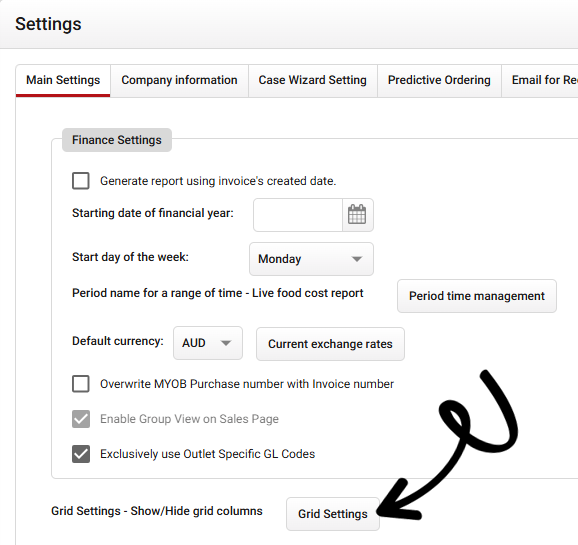
If your GL Code Grid Setting is disabled this will mean you won't see the GL Account column in Stock Maintenance:

The update ensures that even if the GL Account column is hidden from view, those GL Codes will still be included in your Xero transfers.
As a part of this update an audit was conducted and all customers affected by this change to the logic were contacted. If you haven't been contacted this means you can continue exporting your invoices to Xero as normal!
Still have questions? Should you require further assistance, please Contact Us or start a live chat today!
