Stock Entry & Measurement Guidelines
Mastering the art of stock entry and units of measurement
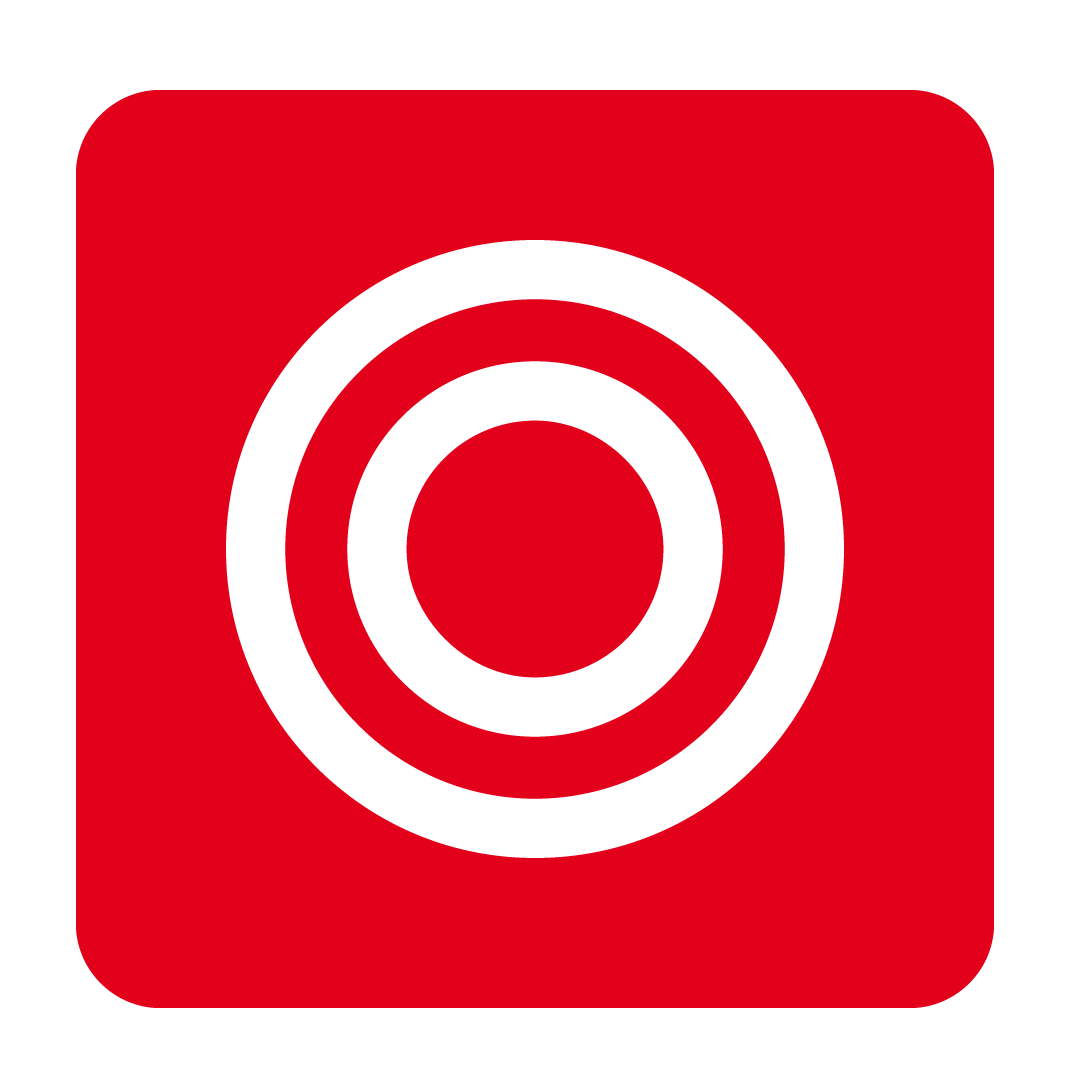


About stock measurements and attributes
At the core of Cooking the Books, Drinking the Profits and Invoice Ripper lies your stock list. This repository of stock items for your Suppliers governs the way you place Purchase Orders, process Invoices, perform Stocktakes and more. Each stock item contained within your database has associated measurements and other attributes that help you leverage from your stock in the most convenient ways possible.
The measurements given to a stock item describes its typical volume and container. This involves setting the item's Unit of Measurement, the Amount of that measurement, and its Packaging Type.
Attributes, on the other hand, are all fields that assign the item a particular value or setting (which includes the measurements mentioned earlier), such as the Cost of the item and whether it attracts Tax.
This article will assist you with discerning the appropriate measurements and attributes to assign to your stock items, starting with an overview of the main settings available followed by some tips and resources for refining your measurements.
Before getting started however, you may wish to download the below Stock Import Template to help upload your stock list into your database. We also recommend reading our article on Importing Suppliers and Stock to help with this process:
Stock attributes and descriptions
To help make sense of all the options available at your disposal for your stock items, below is a handy table for your reference which describes their key attributes:
| Field Name | Description |
| Stock Code | The Supplier's unique code for the stock item. If there is no code available for the item, you may use your own (get creative!), however referencing the Supplier's specific code is always preferred. |
| Brand Name | Should the item form part of a particular Brand, please make note of it in this field. |
| Category | The relevant group the item falls under, which can be customised to your liking. Some examples may include Fruit & Veg, Seafood, and Poultry. |
| Description |
This is the name of the stock item. Apply a naming convention you find suitable, however it is recommended that users apply a consistent format across their database. For example:
|
| Cost | The price of the stock item as stipulated by your Supplier. This field will change dynamically after processing an Invoice that notes a new price for the stock item (so long as Locked In Price is not ticked/enabled). |
| Wastage |
The percentage of the stock item's Amount that cannot be used or consumed. For example, if you have no use for the rind of a Watermelon, you may wish to apply an estimate Wastage percentage to account for the portion you discard. This is an optional setting which can be customised on a per-Ingredient basis on your Recipes as desired. In most circumstances, leaving this field as 0% is suitable. |
| Amount | The overall weight of the stock item based on the nominated Unit per its Packaging Type. For example, a 400ml can of Coconut Milk will have an Amount value of 400. |
| Unit |
The unit of measurement of the stock item, such as kilograms, litres or grams. When entering your stock items on the above mentioned Stock Import Template, please select an option from the drop-down list provided. |
| Packaging Type | The type of container the stock item is packaged in. For example, a dozen Eggs typically come in a Carton, therefore Carton would be its Packaging Type. |
| Food/Beverage/Default Related |
Whether the stock item forms part of your Food/Beverage/Default costs. For example, because an Apple is Food Related, this field should be ticked/enabled for this stock item. The name of this field will vary depending on the program in use (e.g. Drinking the Profits users will see Beverage Related). |
| Locked In Price | Fixes the Cost of the stock item and prevents it from changing when processing an Invoice which notes a difference price for that item. |
Getting your measurements right
Are bread rolls 12 each, or 1 dozen? Are eggs 1 dozen, or 12 each? Measurements can be confusing and hard to get right (and time consuming!), however with a little help it can be a breeze.
In most instances, your measurements will be based on your Supplier's specifications. This is so your Supplier can easily interpret any Purchase Orders you send them. A key aspect of starting a new database involves asking your Suppliers to provide their stock list. As part of this process, they should be able to assist with breaking down the Amount, Unit and Packaging Type of each item they stock.
However, for times where you need to specify these values yourself, here are a few questions you should ponder when deciding the best method:
- Have you been invoiced for the item before? What was the item's measurement as shown on that invoice? If available, use that measurement.
- How do you intend to use the item in your Recipes? Will you regularly need to convert the item's measurement to achieve a set portion, or is it typically used as a whole? Keep the easy interpretation of a Recipe Card's Ingredients in mind.
- When performing a Stocktake, how would you count the item if only a portion of it existed? Consider a measurement that's easy to split when required.
Let's have a look at some example measurements which may give you some inspiration. Below is a list of some typical Fruit & Vegetable stock items and their respective Amounts, Unit and Packaging Type:
 For items that are priced by the kilo and can be ordered by a specific weight (such as the Bananas in the above example), using the kilograms Packaging Type is a great method. Many meat related goods may follow this same convention. Conversely, items that come in quantities by the kilo should have a more specific Packaging Type assigned (for example, the Beans - Green, which come in 1 kilogram boxes and cannot be divided).
For items that are priced by the kilo and can be ordered by a specific weight (such as the Bananas in the above example), using the kilograms Packaging Type is a great method. Many meat related goods may follow this same convention. Conversely, items that come in quantities by the kilo should have a more specific Packaging Type assigned (for example, the Beans - Green, which come in 1 kilogram boxes and cannot be divided).
When in doubt, go for the largest feasible measurement which can be easily read and broken down when required. For example, rather than noting 2,500ml, put 2.5L. For items that are used as a whole in your Recipes, use the each Unit.
Generally speaking, only resort to using the each Unit when a more refined measurement is unavailable. Remember that your stock list is only as reliable as the effort put in to ensure its accuracy, so take your time and think things over!
Helpful resources
Need help identifying some common stock measurement amounts? This useful link that may assist in deciding on a measurement for stock items that can vary in weight, such as fruit and vegetables (be sure to download the Excel data table at the bottom of the page for the full list!):
Food Standards Australia & New Zealand - food measures database file
You can also find further measurement programs on their website for other examples, including programs for meat and fish. If you need some inspiration, this is a great place to start!
