Reporting on Recipes
Key reports to help you gain oversight for your Recipe development and costing
Last Updated: October 1, 2024
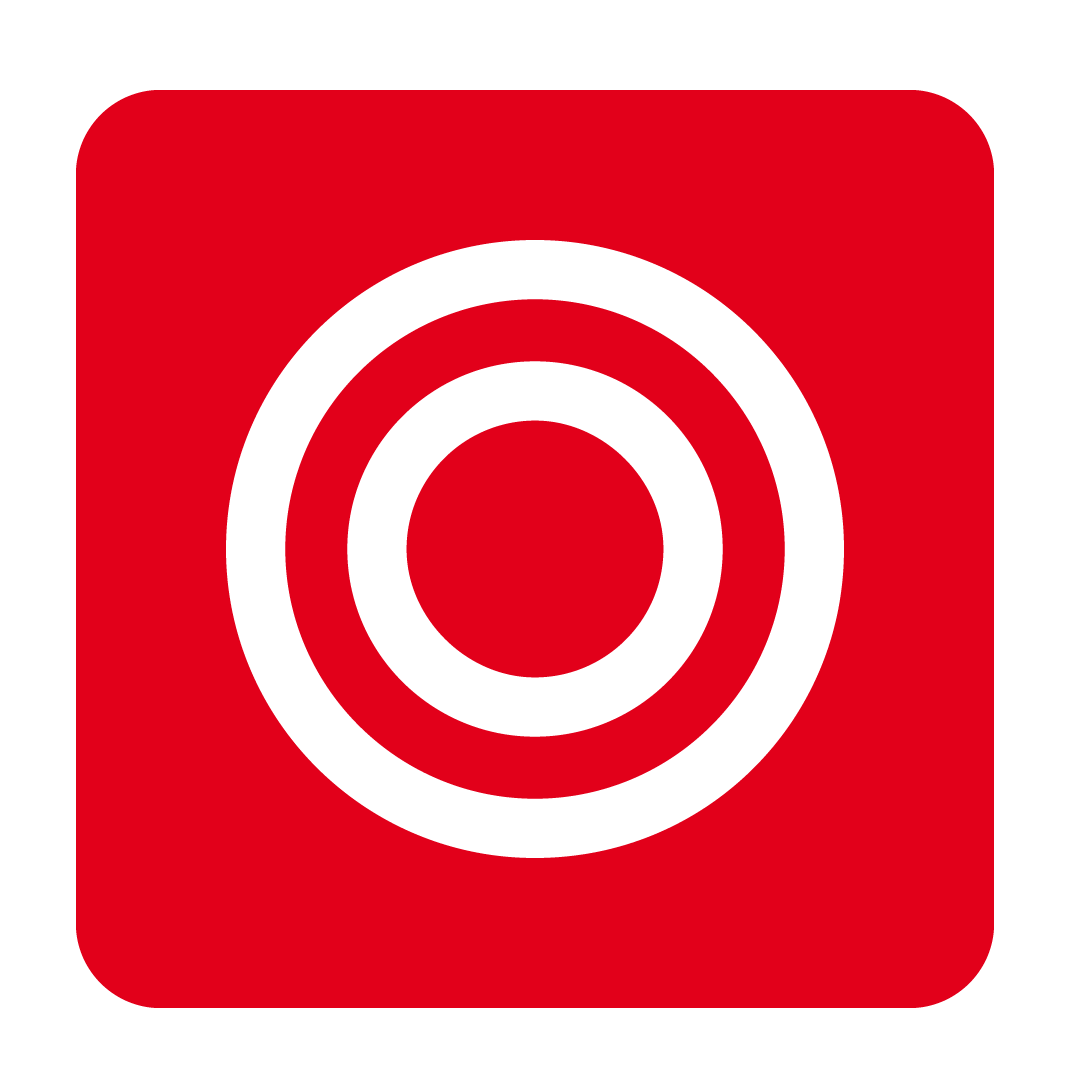


What is included in the Recipe Book Reports Menu?
Your Recipe Cards are the backbone of your cost analysis. They are updated every time you process your Supplier invoices to reflect any price movements so that you can report on your Recipe Costing as accurately as possible.
Recipe Book Reports Overview
From the navigation bar, expand the Recipe Book heading and open the Reports page:

When you’re in the Reports page, you can hover over the icons for each report to read an overview of their reporting description.

Recipe Information Reports
Reporting on your Menu as a whole can help you plan for seasonality, functions and section workflows to make sure your menu is working as hard as possible for you.

The following Reports can be helpful to review Recipe details:










Recipe Costing Reports
Monitoring your Recipe Costing is integral to making sure that you are able to meet your Food Cost targets. Your Recipe Card costing is updated as you approve invoices; unless you have locked in pricing, any price updates from invoices will update the food cost of your Recipe Cards.

The following Reports can be helpful to track Recipe Costing and where applicable, taking into account the impact of Labour and applied overhead charges:






