Printing Recipe Cards
Print your Recipe Cards and keep a copy available outside of your CTB AND CO. Database for quick and easy reference for your team
Last Updated: October 1, 2024
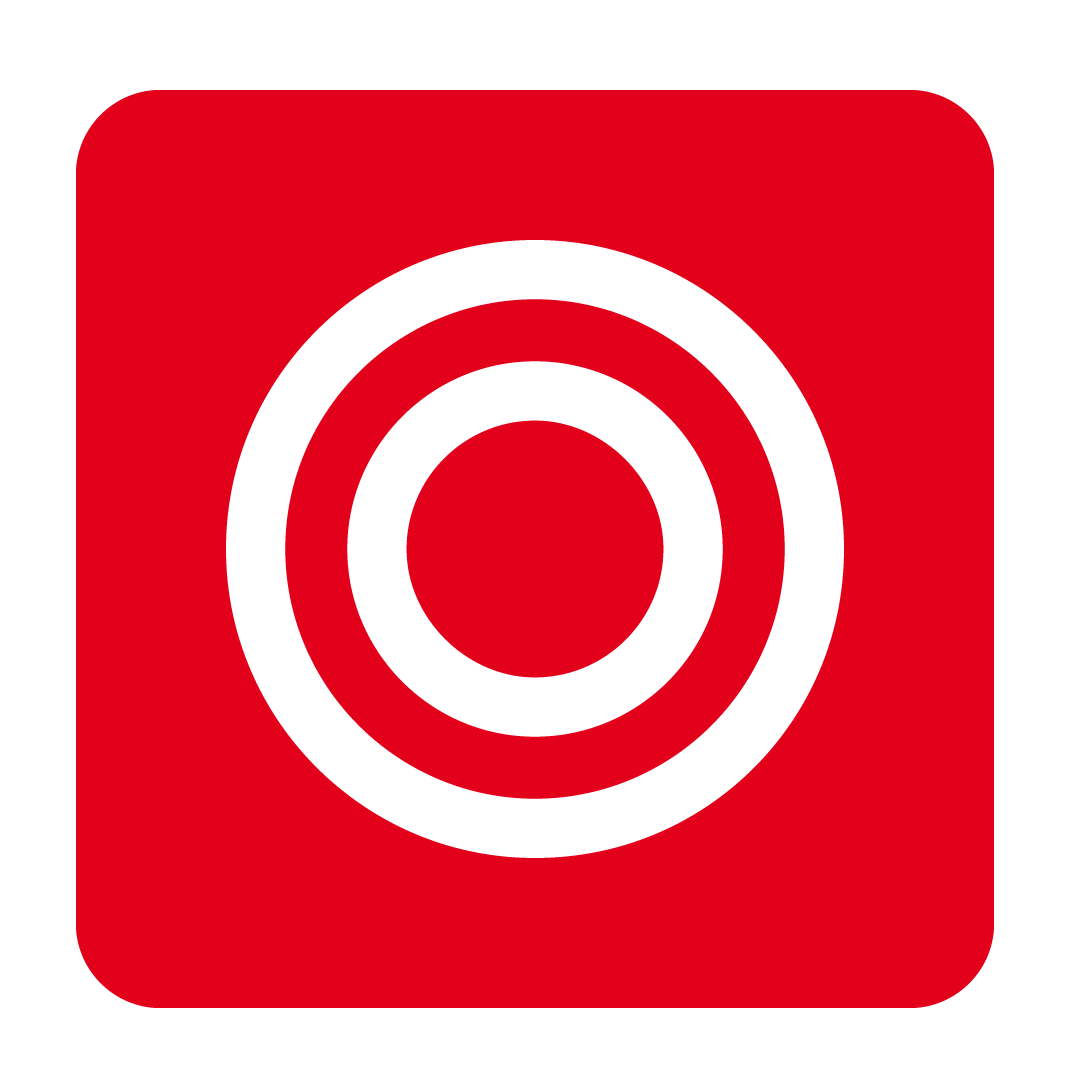


Depending on which of the following options you select, you can include the Recipe Costing detail, methods with prep check points or just the ingredient information, with or without Nutritional Information.
Printing from the Reports page
From the navigation bar, expand the Recipe Book heading and open the Reports page:

Select the Recipe Card Report option from the Reports Menu:
From here you’ll be able to select the printout format you need from the options below:

Printing from inside a Recipe Card
From the navigation bar, expand the Admin heading and open the Settings page:
From the Main Settings page, scroll down to the Recipe Settings section and choose from the Recipe Card Display Type options to set your default print option that will be used when printing Recipe Cards from within a Recipe Card:

To print a Recipe Card from within an individual Recipe Card, simply select Print:

Printable Recipe Card Display Options
Method and Ingredients:
Murphy:
Multiple photos:
Opera:
Manual:
Simple:
Oscar Plus:
