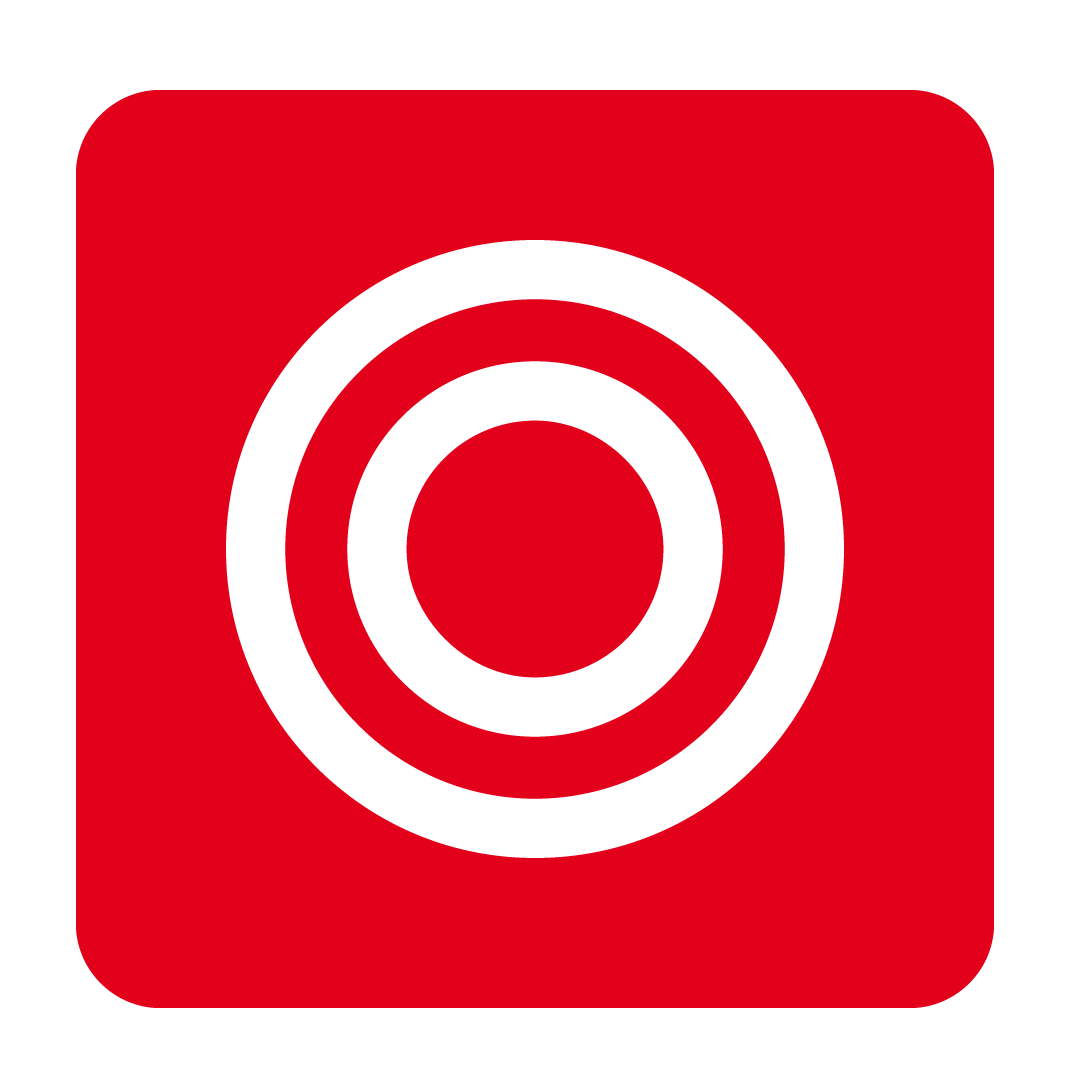Modifying User Authorities
How to set specific User Authorities and access to reports
About User Authorities
Each user in your database can be given custom permissions that govern whether they can access certain pages, perform particular functions or even generate given reports.
These User Authorities can always be specified per-user, however you are also able to create User Profiles that keep permissions consistent. Be sure to check out our User Profiles article for further details.
Setting User Authorities
From the navigation bar, expand the Licence heading and open the User page:
 Here you will be provided a list of the current users in your database. Go ahead and select the user you wish to edit and click the Modify Authorities button:
Here you will be provided a list of the current users in your database. Go ahead and select the user you wish to edit and click the Modify Authorities button:
Please Note: For databases with multiple Outlets, your list of users will only display those who are allocated to your currently selected Outlet. Be sure to move to your Corporate-level Outlet to be able to review and edit your entire user base.

The User Authorities window will then be displayed. This provides a range of options for you to govern what pages the user can access and what functions they can perform:
Click image to enlargeMake your desired changes to the user's permissions and click Confirm to apply.
Please Note: Certain changes will not come into effect until the user has logged out and back in to their account. Please direct the user to sign out if the desired changes are not immediately available to them upon saving their new authorities.
Providing Report Access
The User Authorities Window also provides the option to edit the user's ability to view and generate certain reports.
To set this access, click the Report Access button at the lower-right of the User Authorities Window: From here, make any changes under the Report Access window then click Save to apply:
From here, make any changes under the Report Access window then click Save to apply:
Click image to enlargeThe user will now only be able to review and generate the reports you have specified.