Microsoft Dynamics NAV
Integrating with Microsoft Dynamics NAV
Last Updated: October 1, 2024
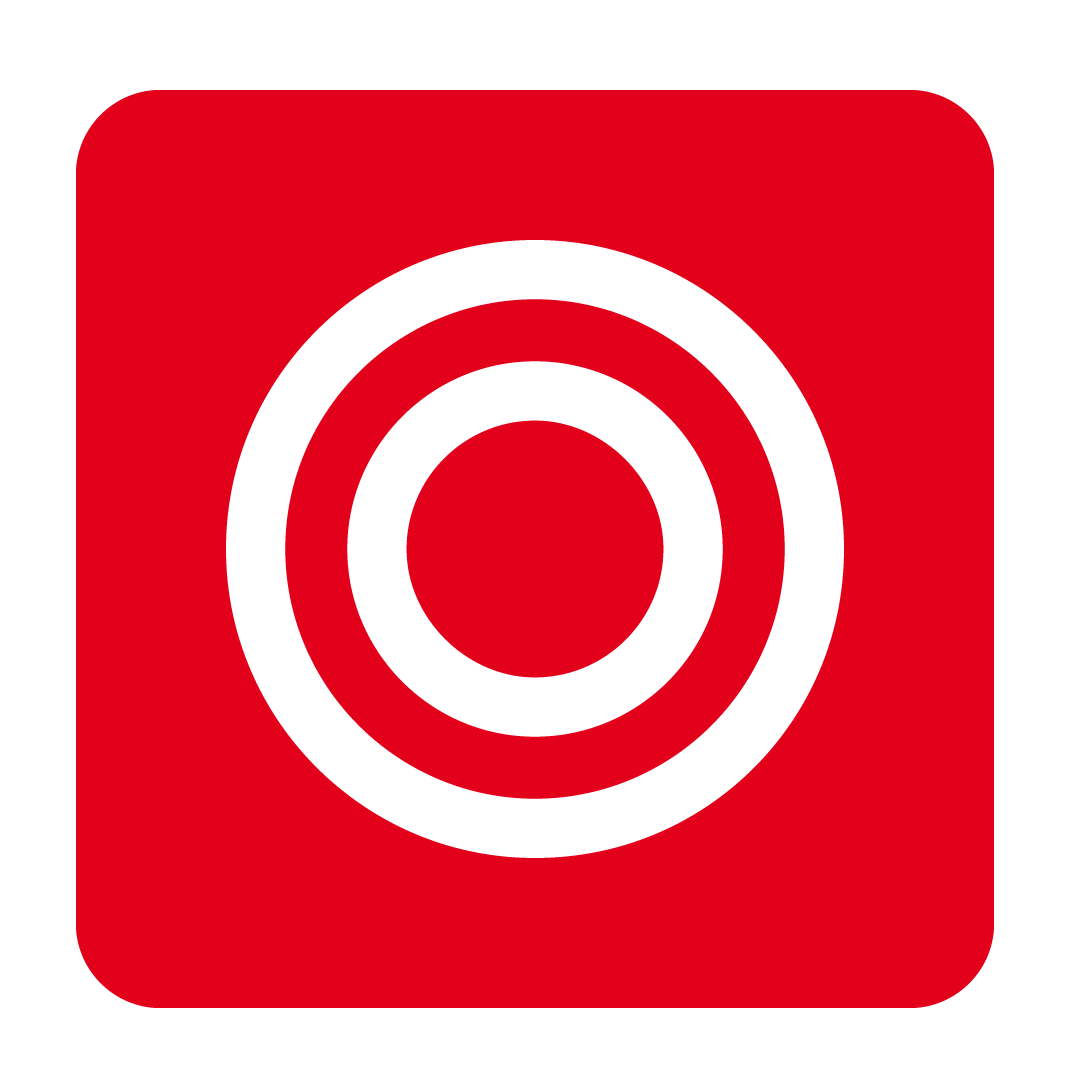


Setup Site Codes
In an Outlet, navigate to the Admin heading and select Settings:

Open the Company Information tab and enter your Site Code in the field provided:

Repeat this process for all remaining Outlets.
Setup Supplier Creditor Codes
In the Outlets, navigate to the Admin heading and select Address Book:

Select a Supplier and enter the desired Supplier Creditor Code under the Supplier Detail tab:

Repeat this process for each Supplier.
Setup GL Codes
Please note: Skipping this step will result in blank GL Codes in your export.
A Default GL Code may be set for each Supplier from your Address Book. Simply navigate to the Supplier Settings tab and enter the desired code in the field provided:

You may also specify a GL Code individually for your stock items. From Stock Maintenance, enter the desired GL Code in the GL Account column:

When exporting, the GL Code assigned to an item will be prioritised, and the default GL Code for the Supplier will be used as a fallback.
Exporting option configurations
Navigate to your Corporate Outlet and proceed to the Integration page. Select the Microsoft Dynamics NAV icon:
![]()
Set up the export configuration for each Outlet:

Configuration
Fill in the details in the configuration window:

SFTP Optional
Fill in the details in the SFTP window. Set up the export configuration for each Outlet and tick to start daily SFTP Upload:

Export to a file
Select invoices to export using the checkboxes provided, then click Export to File or to SFTP if scheduled exports have not been selected:

Click Yes at the prompt to mark each invoice as exported:

Download your export and review the downloaded export in Excel. Then import this file into Microsoft Dynamics NAV if doing so manually. If you set up your SFTP configuration then the export will also include Invoice PDF documents in the SFTP upload.
