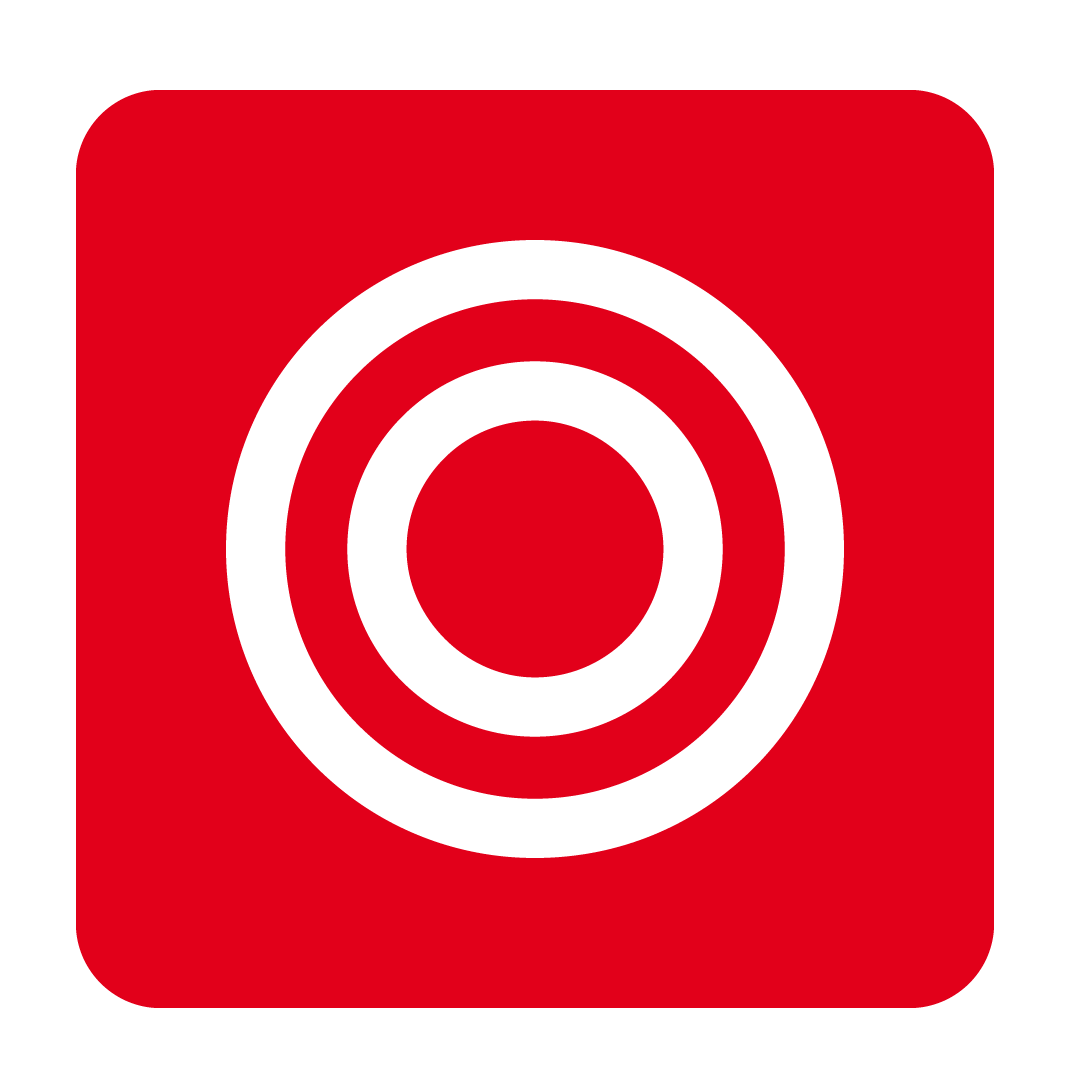MICROS
Integrating with MICROS
Obtaining your POS ID
Integrating with MICROS is currently supported via the emailing of .CSV files containing sales data. This file must include a certain filename format to allow forwarding to your database. Part of this filename consists of your unique POS ID, which correlates to the specific Outlet and Business Department you intend to receive sales data.
Your POS ID is not made known via the platform. To obtain your POS ID, please first Contact Us to discuss your integration needs and acquire your unique POS ID.
Please Note: This integration involves exporting sales reports via the Oracle Hospitality Simphony API and therefore requires careful configuration and detailed instructions on how to suitably use this functionality.
Depending on the needs of your organisation, this integration may require direct assistance from your POS provider. Be sure to speak with our Support Team regarding your expectations and requirements for your integration functionality to discern whether their involvement may be needed.
Required sales data format
Data file format
To enable your sales data to be imported, a Standard Export must be configured via Oracle's Reporting and Analytics web app. This must be configured to only export the below attributes in this exact order and use the MID Record Type:
Revenue Center Number
Order Type Number
Menu Item Number
Menu Item Name
Price Level
Sales Count
Sales Total
Discount Total
Return Count
Volume
Prep Cost
Menu Item Master Name
Menu Item Master Number
Revenue Center Name
Revenue Center Master Name
Revenue Center Master Number
Major Group Name
Major Group Number
Major Group Master Name
Major Group Master Number
Family Group Name
Family Group Number
Family Group Master Name
Family Group Master Number
Order Type Name
Order Type Master Name
Order Type Master Number
Gross Sales Before Discount
Discount Gross VAT
Gross Sales After Discount
VAT Before Discount
Discount VAT
VAT After Discount
VAT Total
Sales Net VAT Before Discount
Discount Net VAT
Sales Net VAT
Once your Standard Export has been configured using the above noted attributes, continue to the following step to specify its filename.
Data filename format
The exported data file must note the following filename format:
This enables our system to automatically forward your sales data to the required database.
The below descriptions apply for each of the above required filename fields:
VenueName: The name of the Outlet receiving data, with spaces removed (e.g. an Outlet named "Cooking the Books" will become "CookingtheBooks").
PosID: The unique POS ID obtained via our Support Team. Take care to ensure the accuracy of this field.
ExportDate: The date the sales were recorded (not to be confused with the date the file was generated). This must be in a YYYYMMDD format (e.g. July 1, 2020 becomes 20200701).
Exporting your sales data
Via the Oracle Hospitality Simphony API, your Standard Export will need to be scheduled for end-of-day (EOD) and emailed to the below email address:
Once your file has been received, it will be queued for processing and forwarded to the desired Business Department within your database.
Please Note: Be sure to Contact Us to advise when you are ready to begin forwarding your MICROS sales data to ensure we can assist by confirming the receipt and proper formatting of your export.