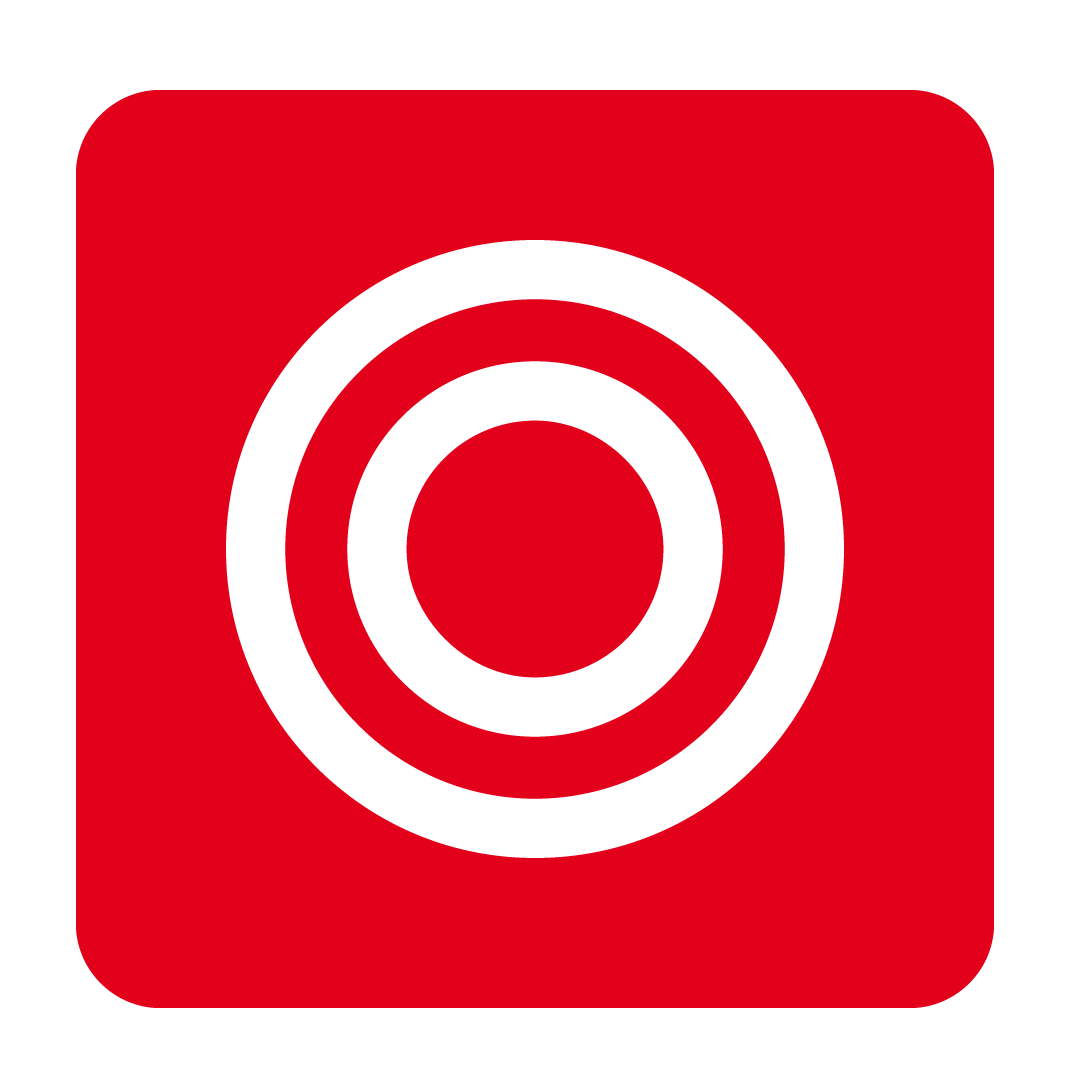Locking Historic Stocktakes
Setting up the automatic locking of Stocktakes after a specified period
Enabling Stocktake Locking
To prevent the editing of Stocktakes after they've been entered, an administrator may opt to automatically lock a Stocktake after a certain number of days has passed since its creation.
From the Admin heading, navigate to the Settings page:
From the Main Settings tab, locate the Lock Stocktakes After setting and tick the checkbox, then enter a value in the field provided and Save. 
You can also choose whether the lock will occur based on X days After Creation Date or After Stocktake Date based on your preferences.
Now any Stocktakes older than the specified number of days will be automatically locked and users will not be able to make any further adjustments to its values:

Editing Locked Stocktakes Authority
Users with elevated permissions may still edit a locked Stocktake through a dedicated user authority.
From the User Authorities window, locate and enable the Able to Edit locked Stocktakes authority to allow the editing of a locked Stocktake by the user: