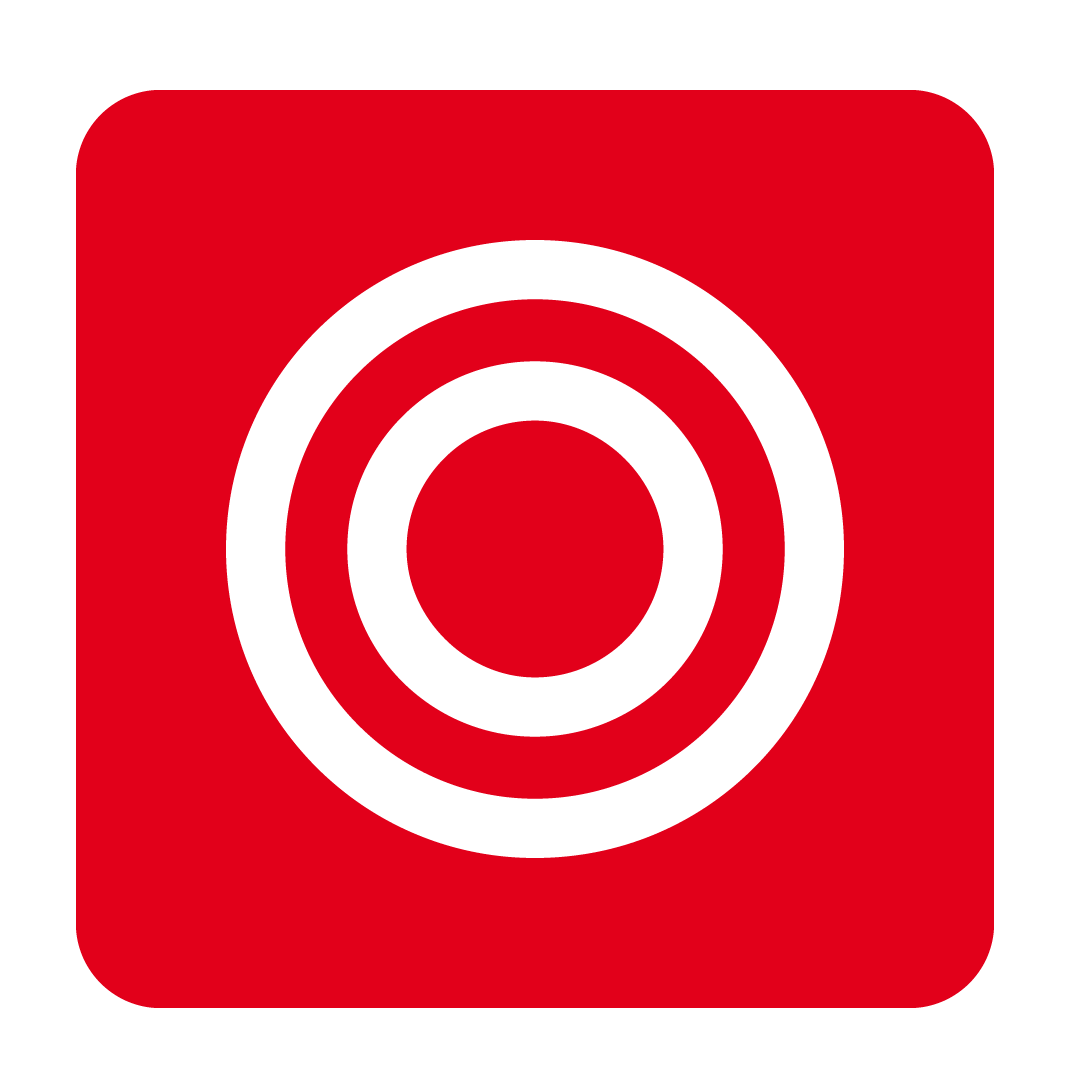Entering Wastage Records
Recording your written-off stock and Recipes
What is Wastage?
Whoops, did a staff member just drop someone's order all over the floor? Has that bread gone mouldy? And have these potatoes started growing new shoots...? These circumstances all result in Wastage; the goods can no longer be used or sold and must be disposed of.
Wastage Records allow you to capture these occurrences to keep track of any stock items (or even Recipes) that have been written-off or discarded. This information feeds into other areas of the system and a range of reports, providing you with greater transparency of your operational costs.
Recording Wastage
From the navigation bar, expand the Financial heading and open the Wastage Records page:
 A list of your entered Wastage Records are displayed on this page. To begin creating a new record, click the New button:
A list of your entered Wastage Records are displayed on this page. To begin creating a new record, click the New button:
 Give your new record a Description. This can be however you wish to refer to your Wastage Records. For example, you may wish to enter your records by month, or perhaps order them by the location they occur in. Once you've set your Description, click New to begin adding items to your record:
Give your new record a Description. This can be however you wish to refer to your Wastage Records. For example, you may wish to enter your records by month, or perhaps order them by the location they occur in. Once you've set your Description, click New to begin adding items to your record:

Here you are able to select stock items from your Suppliers or even an entire Recipe that has been written-off. Make your selections and click Select to add them to your Wastage Record. You will now be able to enter the Date, Quantity, Reason and the names of those involved with each record as required:

The associated Cost of each record will be automatically calculated for your review. These figures will be taken into consideration when generating a multitude of reports throughout the system.
When done, click Save to apply your changes. If you need to add to or update your existing Wastage Record, simply double-click the record, make any desired changes, then Save once again.
Tip: You can also conveniently add routinely entered stock items via Wastage Templates, be sure to check out our guide for further details!
Deleting Wastage Records
Should you find the need to delete a record, navigate to the Wastage Records page and select the record you wish to delete. Once selected, click the Delete button and then click Save to apply.
Please Note: Deleting a Wastage Record is permanent, and the record cannot be recovered via your Recycle Bin.