Editing Your Budget
How to set your purchase budget limit
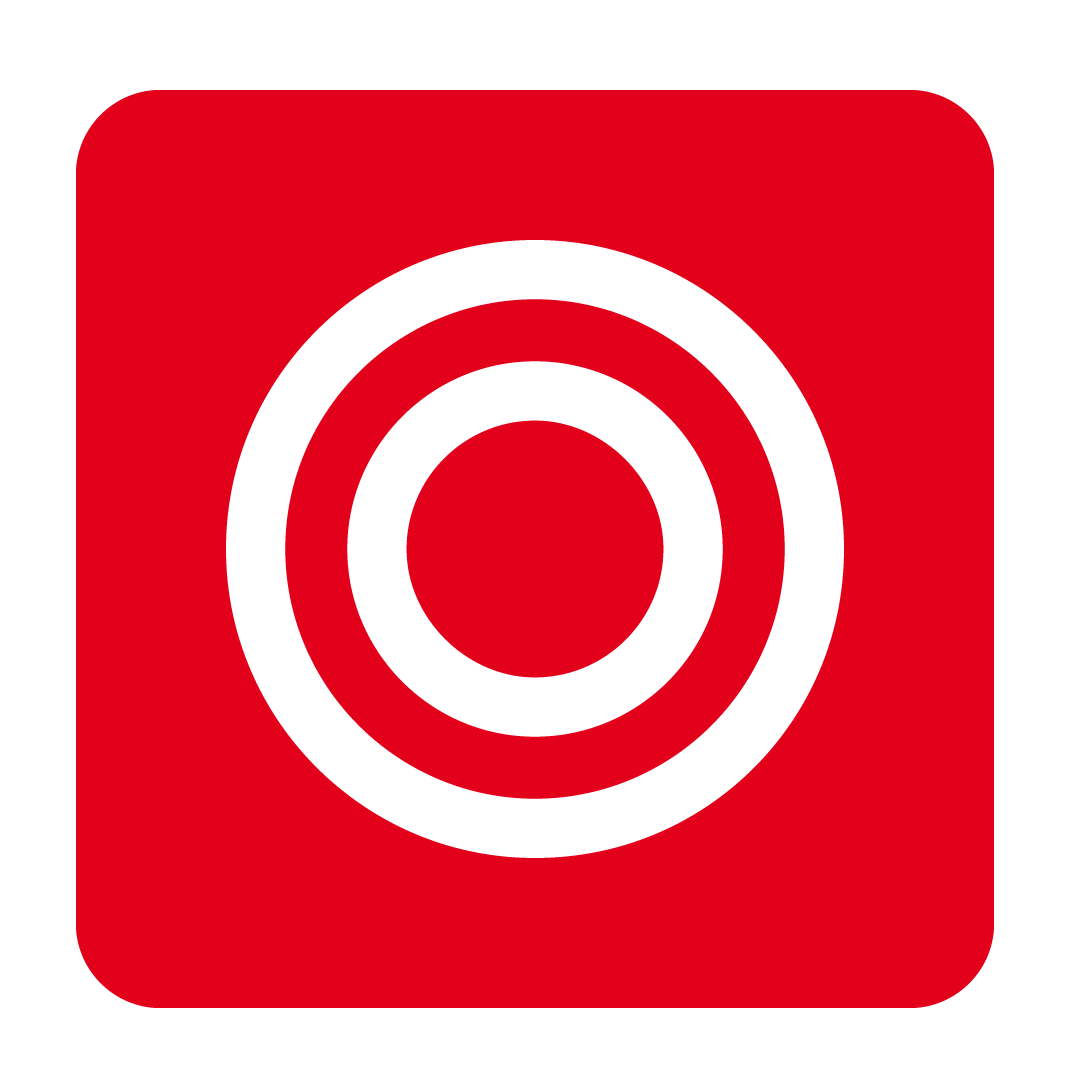


About Budgets
Setting a budget can help you keep track of your total spend. Your Budget Remaining is always displayed at the top-right of each page to ensure you can keep a close eye on your spending habits and keep your food and / or beverage costs down.
Each Outlet can have its own independent budget assigned, allowing for costs to be managed effectively across your operations.
Your Budget Remaining will decrease when an Invoice is approved. Inversely, it will increase when a Credit Note or Return is approved.
Be sure to keep a close eye on your Budget Remaining to keep your food costs in check!
Editing your Budget
To edit or view your purchase budget in greater detail, navigate to the header bar at the top of the page and select the Budget Remaining arrow:
 If you wish to update your budget, click the pencil icon and enter in your desired value:
If you wish to update your budget, click the pencil icon and enter in your desired value:
 Click the tick button to save your changes. Your Budget Remaining will now update accordingly:
Click the tick button to save your changes. Your Budget Remaining will now update accordingly:

