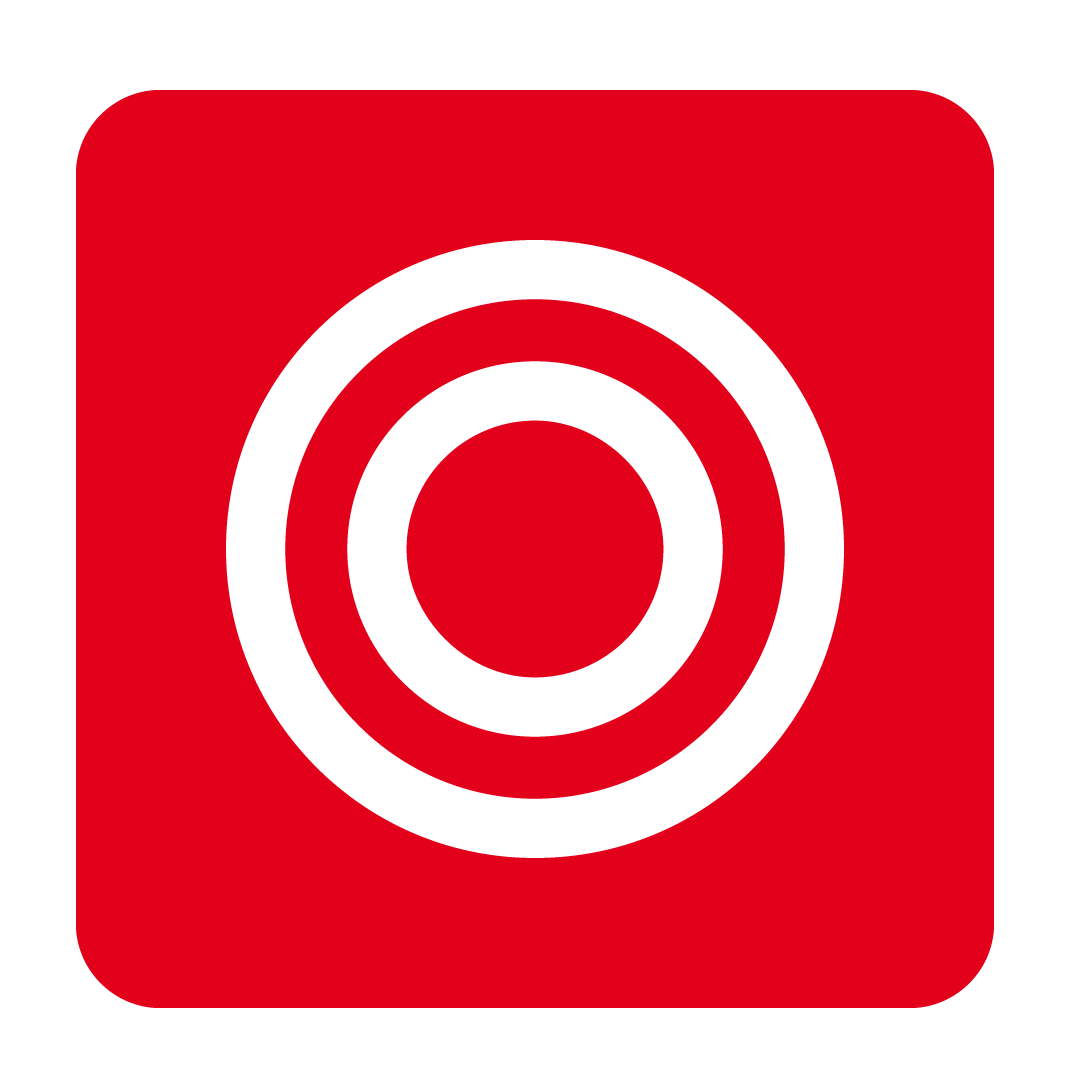Assigning Users to Outlets
How to allocate a User to an Outlet and set their default location
Last Updated: October 1, 2024
Assigning a User to an Outlet
If your database consists of multiple Outlets, you may need to Allocate your users to particular venues to keep their activities localised. This allows their work to be contained at the Outlet that requires their attention, and can also assist by providing a user with direct access to a particular branch of your organisational structure.
From the navigation bar, expand the Licence heading and open the User page:
 Here you will be provided a list of the current users in your database. Go ahead and right-click the user you wish to change and select Assign to Outlet:
Here you will be provided a list of the current users in your database. Go ahead and right-click the user you wish to change and select Assign to Outlet:

Your Outlet Map will then be displayed. Click the Outlet you wish to assign the user to, then click Select to apply:

The name of the Outlet the user was assigned to will now be displayed in green next to their email address under the user list:

On next login, the user will be set to the nominated Outlet.
Please Note: If you have multiple Outlets, allocating a user to a Mid- or Corporate-level Outlet allows them to see and access any Outlets that are located underneath - provided they have the Database Jumper permission enabled.
Setting a User's default Outlet
In addition to allocating a user to an Outlet, you can also specify their default landing Outlet. This setting applies to users who are assigned to a Mid- or Corporate-level Outlet. When a default Outlet is set, the user will be automatically sent to this Outlet when they log in.
From the User page, right-click the user you wish to update and select Set corporate admin's default outlet:

Your Outlet Map will then be displayed. Click the Outlet you wish to set as the user's default location, then click Select to apply:

The name of the default Outlet for the user will now be displayed in red next to their email address under the user list:

On next login, the user will be automatically sent to their default nominated Outlet. They will still be able to access any other Outlets they have visibility to - provided the Database Jumper permission is enabled for their account.