Advanced Budget Feature Now Available!
Published: March 18, 2025
We are pleased to announce the launch of our new Advanced Budgeting feature, designed to help you manage your budgets in greater detail and make reactive purchasing decisions based on your actual revenue and expenses.
The Advanced Budget Feature gives you access to a brand new Budget Overview dashboard tile:
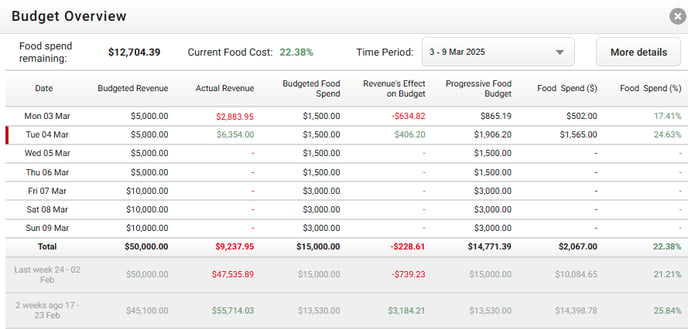
- Budgeted Revenue: how much revenue you expect to earn.
- Actual Revenue: populated from your sales.
- Budgeted Food Spend: indicates how much you should spend based on your Budgeted Revenue and your Food / Beverage Cost Limit %.
- (Optional) Revenue's Effect on Budget: indicates how much you should adjust your spending based on your Actual Revenue.
- (Optional) Progressive Food Budget: summarises your new food budget after factoring in the Revenue's Effect on Budget.
- Food Spend ($): tells you how much you have spent based on your orders and invoices.
- Food Spend (%): shows the percentage of your food / beverage costs relative to your Actual Revenue.
To get started, follow the steps in the Advanced Budget help article.
